The Drafts editor supports advanced find and replace of text in a draft.
To use find and replace:
- Tap the keyboard row options button, then select the magnifying glass icon – or tap
⌘-Fon an external keyboard). - Enter the text string you wish to find, and optionally replacement text.
- Tap “Find” to locate occurrences of that text in the current draft.
Any results will be display below, with a preview of the text surrounding the found text, and an indicator of the line number where that text occurs. Each of these results has two commands:
- Select: Close the find results and jump to that result in the editor with its text selected.
- Replace: Replace that occurrence of the text with the value in the “Replace” field. This will also update the results of the find.
The Replace all button at the top will replace every occurrence in the results.
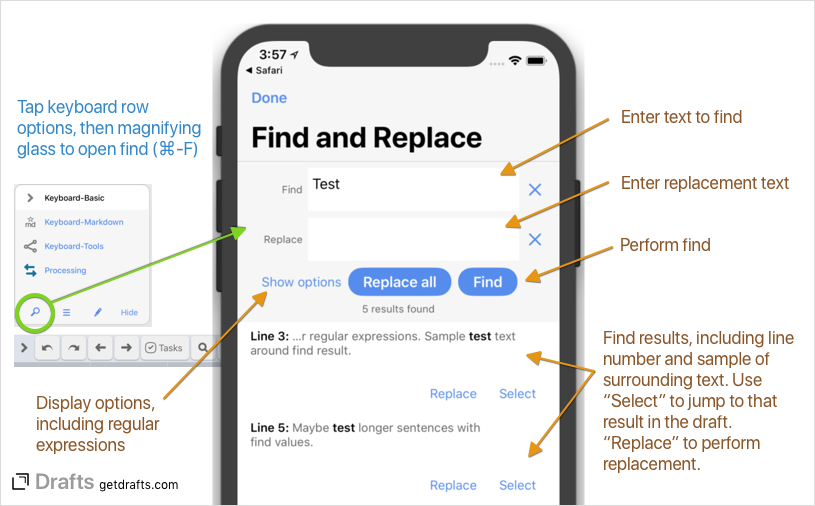
Advanced Options
In addition to basic finds, the find and replace feature has a couple of additional option, which can be viewed by tapping the “Show options” button. Including toggling whether the search is case-sensitive, and more importantly, the ability to enable regular expressions.
If you have advanced search needs and are not familiar with regular expressions, there are some great resources around the web.
For those familiar, know that Drafts implementation is based on NSRegularExpression and any documentation on its syntax is applicable. With regular expressions enabled, the replace value supports capture group expressions in the format $n where n is the match index. This can be very useful for swapping values and similar operations.
Regular Expression Example
As a simplified example, assume a draft with the following content:
Smith, Jim
Jones, Jane
Using a regular expression of ^([A-Za-z]*), ?([A-Za-z]*) in the find, would find two results. This expressions, roughly explained, says find alpha-characters, then a comma and optional space, and then any remaining alpha-characters following. The parentheses indicate capture groups that can be re-used in the replacement value, using $n where n is the order of the capture groups. Running replace all on this find, with $2 $1 in the replace text, would result in the draft:
Jim Smith
Jane Jones
The capture group values for each find result were substituted for the placeholders in the replace text, and effectively swapped.
A full explanation of regular expression is beyond this help page, but please ask in the community forums for assistance.


