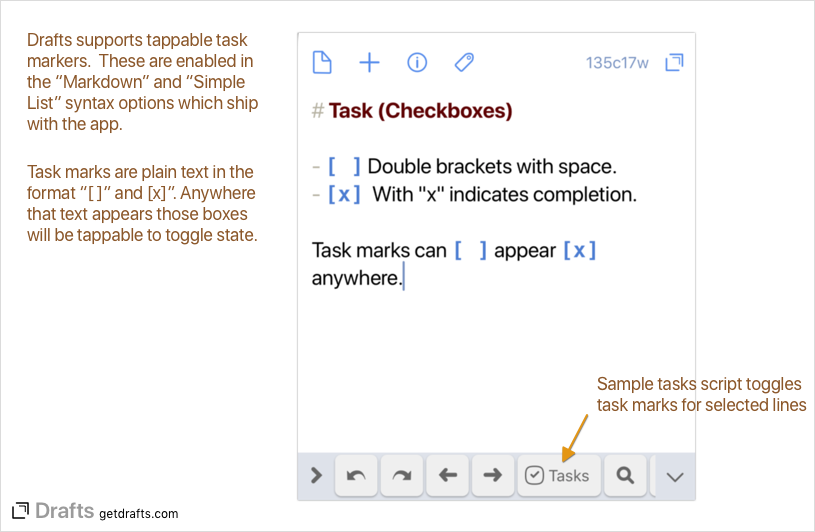When using the Markdown or Simple List syntax options, Drafts recognizes task marks when the text [ ] or [x] appear in a draft and makes them tappable check boxes – great for using Drafts as a light duty task manager, for shopping lists and other needs.
These task marks typically appear at the beginning of list lines, but can appear anywhere in the text.
Drafts ships with a scripted, smart action “Tasks” in the “Editing” action group (iOS only) which will toggle task marks for the selected lines, very similar to the behavior of the check box function in Apple’s Notes app. This action can also be installed from the Action Directory.